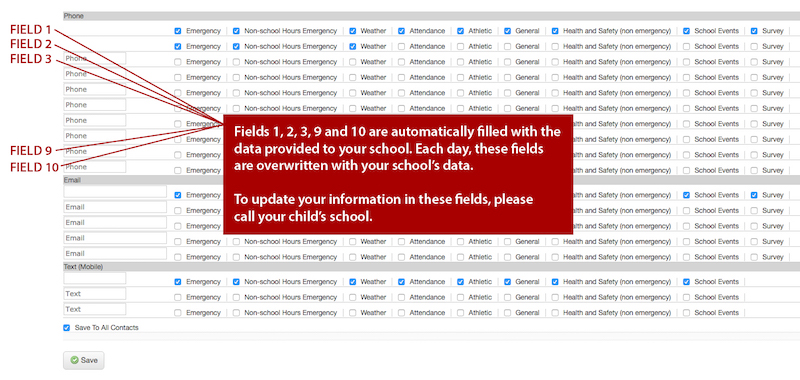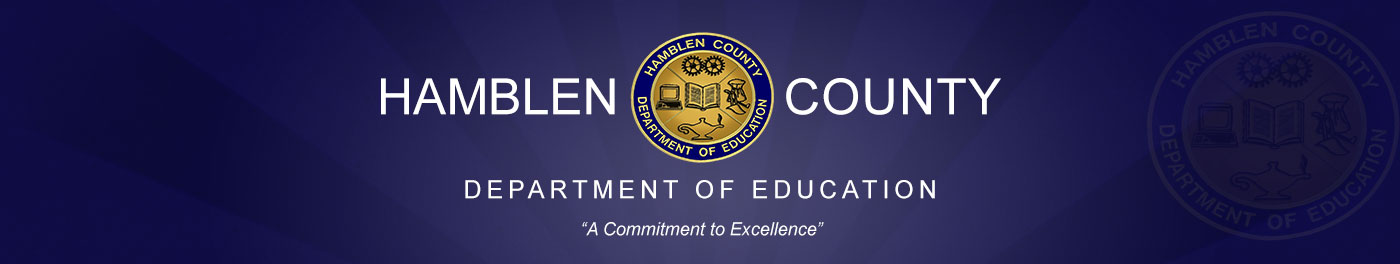Updating SchoolMessenger Information
When your contact information changes, it's extremely important to keep your child's school informed, as well as make the appropriate changes in Contact Manager. This ensures that you can be reached in case of an emergency, or notified of important weather and safety information.
For employees, to update your information in the employee database, please contact the personnel department so they can update your information in Skyward. When you setup your Contact Manager account, certain fields will automatically be filled. If these are incorrect, the personnel department must make make that change in Skyward and those changes will be reflected in Contact Manager within a couple of days.
For parents using Contact Manager, there are two places you need to keep your information up to date when your home or work phone number changes, or if you change your primary email address.
Your school, however, cannot see the other phone numbers and email addresses you might have also added to Contact Manager in the other fields.
Here is what this means for you:
• In Contact Manager, do not change the phone numbers and email addresses in fields 1, 2, 3, 9 or 10. If the information in fields 1, 2, 3, 9, or 10 is not correct, please call your school and tell them to update your contact information in PowerSchool. Then, wait a day or two and check that your information in Contact Manager has been updated.
• Use the other fields in Contact Manager to add additional phone numbers and email addresses.
Still need help? Please call your school for assistance!